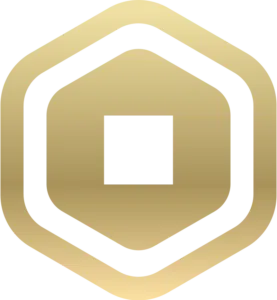
Tips for Customizing Your Avatar on Roblox
Are you tired of the same old look in Roblox? Well, we have some exciting news for you! You can now customize your avatar in ways you never thought possible before. In this article, we'll teach you how to add two different hairstyles to your Roblox character to create a bold and unique look.
Step 1: Accessing the Roblox Store
The first step is to open the Roblox store. Log into your Roblox account using your username and password. Once you're inside the platform, navigate to the Avatar section, which can be found on the left side of the screen. Here, you'll find all the options to customize your square companion. Some items are free, while others require payment.
Step 2: Finding the Hairstyles
Next, you need to find the two hairstyles you want to add to your character. Go to the Head section and select the Hair tab. Once you have found the desired hairstyles, open each of them in separate tabs.
Step 3: Adding the Hairstyles to Roblox
Now, in the new tab of each hairstyle, look for the link in the search bar. After the category, you'll find an identification code that you need to copy. Then, go back to the screen where you are personalizing your avatar. Scroll down a bit until you reach the Advanced tab and click on it. There, you'll see a series of boxes where you can enter the codes for the items you want to wear. Paste the identification code of the first hairstyle, and repeat the process with the second hairstyle. Accept the changes, and voila!
Conclusion
Customizing your avatar in Roblox is a great way to express your individuality and create a unique look. With just a few simple steps, you can add new hairstyles and other accessories to your character. So go ahead and unleash your creativity in Roblox!